Special requirements
The ACT Sprint Series has some unique requirements for the course planner:
- single course
- running distance approximately 3km (~2.5km straight line), winning time ~15min
- ideally no more than 29 controls (but exceptions can be made…)
- start/finish location must be close to computer
- head-to-head format requires an A and B course, doing loops in different orders
Above all, the sprint course should be challenging & fun, with lots of route choice, quick thinking and problem solving. Also, map flips and map exchanges are encouraged, and novelties like mazes and scale changes are fair game too.
Also see the OACT Course Planning Guide for tips, software links, etc.
Equipment
- 36 BSF8 Units, with codes 201 – 236
- 10 stands with attached mini-flags
- 25 mini-flags with clips
- 8 wooden stand blocks (to hold the stands on concrete)
On the day
On the day of the event, the course planner is responsible for:
- putting out the controls
- turning on the SI Units for contact-less punching (by using any SI stick)
- helping to collect controls (and tapping ~2 other people on the shoulder to help)
Map/Start/Finish location
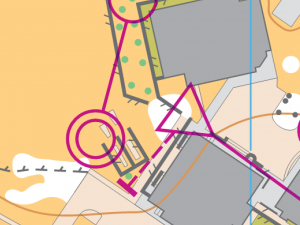 We are utilising short range radio (SRR) units to automatically enter people in to the computer as they start so that they don’t have to “register” at events. The radios only have a range of 8m. It works well to use a “Timed start” with the start triangle a distance from the Start units. The timed start symbol is a dashed line to the start triangle, and can include a map issue point at the start, of part way to the start triangle. If the map issue point is not included, it means the maps are at the start triangle. In PurplePen, select “Timed Start” from the “Add Special Item” menu, and then choose the appropriate map issue point.
We are utilising short range radio (SRR) units to automatically enter people in to the computer as they start so that they don’t have to “register” at events. The radios only have a range of 8m. It works well to use a “Timed start” with the start triangle a distance from the Start units. The timed start symbol is a dashed line to the start triangle, and can include a map issue point at the start, of part way to the start triangle. If the map issue point is not included, it means the maps are at the start triangle. In PurplePen, select “Timed Start” from the “Add Special Item” menu, and then choose the appropriate map issue point.
Example: The map to the right shows map collection next to the fence corner and the start in the gap between the fences. The computer would be set up between the finish and the map issue point.
Course Length
The course length should be around 3km running distance. This will probably result in winning times of around 12-15min.
Be aware that PurplePen calculates straight line distance and doesn’t take in to account running around buildings, fences, and other uncrossable features.
Head-to-head format
The advantages of a head-to-head format are:
- it’s more fun! Many people do take the option to race against one another
- it allows more people to start over a shorter period of time
- it makes it harder to follow as you don’t know which part of the course people are on
The requirements of head-to-head is that there are an A and a B course, where the only difference is the order that loops are run in. This is not like a relay where there are splits – the splits mean that the courses are slightly different.
Creating A and B courses can be done in two ways:
- by simply creating two separate courses in PurplePen, making sure that they are exactly the same except for the order of loops
- by utilising loops in PurplePen (the Ordering view helps with this)
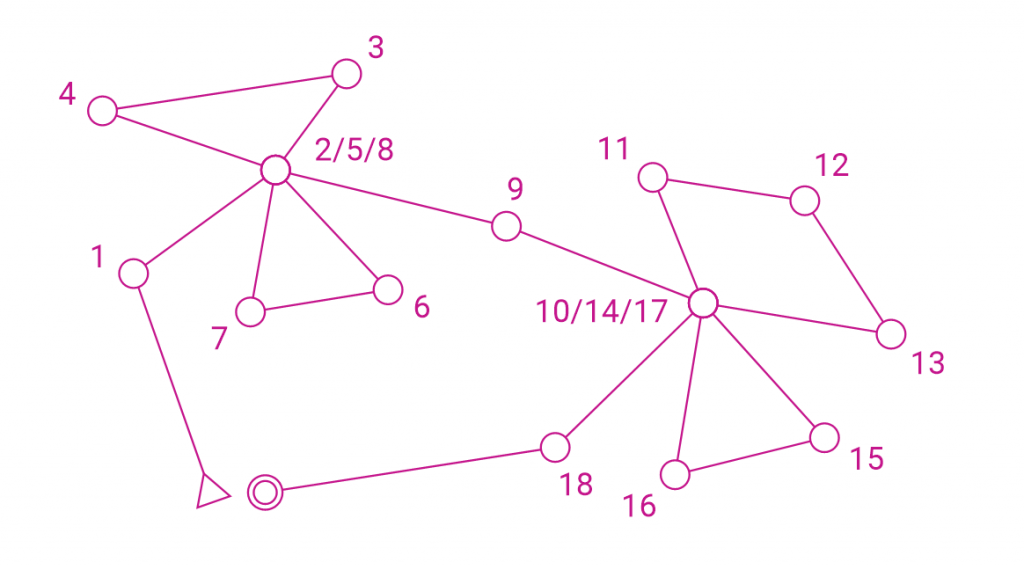
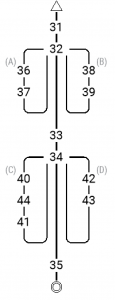 Here’s an example course with two loops. The alternate course would do the first loop in the opposite order (2, 6, 7, 5, 3, 4, 8) and also the second loop in the opposite order (10, 15, 16, 14, 11, 12, 13, 17).
Here’s an example course with two loops. The alternate course would do the first loop in the opposite order (2, 6, 7, 5, 3, 4, 8) and also the second loop in the opposite order (10, 15, 16, 14, 11, 12, 13, 17).
It works well to have a few common legs (Start-1, 1-2, 8-9, 9-10, 17-18, 18-Finish), and if possible two two butterfly loops (as in the above example). Note that if you do use the loops feature in PurplePen and do two butterfly loops then you end up with 4 variations (ABCD, ABDC, BACD and BADC) – we would just use the ABCD and BADC variations.
The diagram to the right is how PurplePen visualises the courses (with the loops identified as A, B, C & D).
To add loops in PurplePen: Add menu, Variation... or use the Add Variation toolbar button. Be sure to select “Loop” and 2 branches.
To view the Ordering diagram: below the control descriptions are two buttons: Descriptions and Ordering. Use these to toggle between the two views.
Things to avoid
Traps. Sprints are about navigating precisely and making quick route choice decisions but this shouldn’t include “traps”. A trap is when the orienteer chooses a viable looking route but towards the end of the leg there is no way to get to the control and they must back-track a long way out of the false route.
Dead End Controls. No point having a control at the end of a dead end, top of stairs, etc. It’s a bit pointless running to the control and then directly back out the way you went in.
Further resources
Out of Bounds Area poster for Uncrossable features at a Sprint : Download PDF
